A VIRTUAL LAMBDA CHI ALPHA EXPERIENCE
letter from the CEO
Brothers:
The Office of Administration (OOA) continues to monitor COVID-19 and to empathize with those whose college or university has moved off campus. With a large portion of our partner institutions transitioning to a virtual education model, we, too, are making accommodations so our Zetas can continue operations within a virtual environment, as we understand the importance of maintaining contact with your brothers during this stressful time.
I have instructed my team to install a platform that enables Zetas to engage in virtual meetings, for both Lambda Chi business purposes, fraternity education and for brotherhood events. We’ve already contacted Zoom and hope to have a platform created within 10 business days. It may take that long because Zoom is currently transitioning the majority of the nation’s school districts to its platform to enable virtual learning. For those that have not used the tool, Zoom is the leader in modern enterprise video communications, featuring video and audio conferencing, collaboration, and chat across multiple platforms. Zoom is utilized at the Office of Administration for weekly communication between Support Coaches and High Alphas.
The OOA will subsidize Zoom membership for your chapter through the end of May, 2020, and the High Gamma will be assigned the account for each chapter. Please be on the lookout for additional emails and communication from your Support Coaches on Zoom training, best practices for virtual communication, ideas for meeting content, and updates on this situation.
In ZAX,
Troy Medley
Chief Executive Officer
Chapter Engagement – Business & Fun
As the OOA has subsidized Zoom subscriptions for each chapter/colony, use this to conduct virtual meetings for all High Zeta and any committee meetings. Additionally, check in with your volunteers to stay connected with them. Here are some meeting topics to utilize this service when not conducting business:
- If you could have any superpower what would it be and why?
- If you had to eat one food for the rest of your life, what would you choose?
- Where is the best place you’ve ever traveled and why?
- What book are you reading right now? What’s next on your list?
- What three words best describe you?
- What was your favorite childhood vacation and why?
- What is the funniest movie you’ve ever seen?
- What is the strangest dream you’ve ever had?
- Who had the biggest impact on the person you have become?
- Who’s had the biggest impact on your Lambda Chi Alpha Experience?
- What is the most annoying habit a person can have?
Workout Together, Virtually
Use what you can around your house or utilize body-weight exercise plans together using Zoom. Help keep each other accountable while in your own house.
Host a Weekly Virtual Trivia Night for Chapter Members to Participate in
There are a multitude of websites that provide a wide variety of trivia types. Check those out or make your own!
Host a Movie/TV Show Night Watch Party
We’ve found three options that let you host a movie or TV show watch party. Check out kosmi.io.com, watch2gether.com or use the Chrome Extension “Netflix Party” to host your own watch party.
Have a PlayStation or Xbox Online Party
Pick a game that works for your chapter/colony and schedule a weekly time to play together.
Host Virtual Study or ZAX Sessions
Schools are still in session for many of us, so be sure to stay on top of your studies. Additionally, using Zoom for ZAX sessions is another great way to stay connected to ritual.
We hope the above ideas are a good start at staying connected to your chapter. Stay tuned for more ideas as the weeks progress!
Working and Learning From Home
As many colleges and universities have shifted to a virtual education model, it can be hard to get in the educational mindset when only working from your living space. We’ve already written some ideas to help you stay connected to your chapter. In this piece, how to maximize your personal efficiency with school, list available resources to maximize your efficiency and some best practices for online learning.
Three Tips on How to Work from Home
GET YOUR TECH IN ORDER
After setting up your workspace, test to make sure you have strong internet connectivity, mouse and keyboard space, and your charger nearby. Additionally, make sure you have the right applications ready to go. As we’ll detail later, many resources have become available on a short time basis due to the pandemic.
MANAGE EXPECTATIONS
Group projects are a favorite of nearly all higher education professors. Be sure to discuss what can be accomplished from your house, as the group’s dynamic has changed. It’s possible that you or other group members don’t have access to the same local as you might.
It’s also a good idea to schedule virtual check-ins to keep your group honest. While you’ve probably already done this, it’s possible that your partners may not be as diligent as you. Failing a project because your partner is slacking can, hopefully, be easily avoided by establishing check-in early.
KNOW YOURSELF AND YOUR WEAKNESSES
It’s hard to draw a sharp distinction between home and school when you’re only at home. But to the extent possible, create a schedule that works for you.
If you’re the type of person who never takes a break during the school day, set a timer to take time for lunch, and turn off your work. Call your Brothers. Or go for a short walk. If you don’t change your venue at some point during the day and take a breather, it can make the claustrophobia worse. Try to maintain normal school hours and shut things down when you would normally leave.
Additional Resources to Keep Learning
As stated above, many resources have recently become or has version to use that is free to use. Here’s some favorites that you can utilize in remote learning:
- Adobe – Adobe is making the entire Creative Cloud suite available to students, at no cost, for home use until May 31, 2020. Check with your school’s Information Technology Department or Help Desk to request access.
- Babbel – Babbel is offering three months of free language learning to U.S. students through mid-June 2020 in any of its languages: Spanish, French, German, Italian, Portuguese, Polish, Russian, Dutch, Turkish, Danish, Norwegian, Swedish, Indonesian, and English (US only).
- Cengage – To support remote teaching and learning, Cengage is now offering students free access to all Cengage digital platforms and ebooks, through Cengage Unlimited, for the remainder of the semester.
- Comixology – Comixology Unlimited, a digital comic subscriptions service available through Amazon, has extended its free trial period from 30 to 60 days for an indefinite period. The service offers access to over 25,000 comics, graphic novels, and more. Following the trial period, a subscription is $5.99/month.
- Johns Hopkins University Press – 1,400 books and 97 journals will be accessible for free for the remainder of the spring semester, ensuring access for university students completing course work at home.
- Zoom – Through Zoom, you can host 40-minute meetings for free, without an account. Connect with your Brothers outside of Chapter Meetings to get the most out of the platform.
Three Tips on How to Work from Home
TIME MANAGEMENT
Don’t wait until the last minute to get started. Treat your online courses the same as you would a face-to-face course. Determine what time you are going to virtual class and stick to that routine.
Routines = success in an online environment.
REMOVE DISTRACTIONS
Find a quiet space to login and learn. Binge watching TV while you work is not the best idea. You need to stay focused.
GO SILENT ON SOCIAL
Social media deserves its own category, because calling it a distraction seems like an understatement. Put your phone down and place it on ‘silent’ or ‘do not disturb’ mode.
MAKE A STUDY PLAN
Work on your classwork during the time of day when you perform best and keep a planner to stay organized. Write down which topics you’ll work on each day or use a basic ‘to-do’ list.
TAKE ADVANTAGE OF RESOURCES FROM YOUR INSTITUTION
Each institution offers a wide variety of resources. Utilize those to your advantage.
TAKE SCHEDULED BREAKS
Relax for a few minutes petting a dog, taking a walk, getting a snack, etc. You’ll get back to your work feeling refreshed.
JOIN THE DISCUSSION
Participate on the online forums, just like you would in a discussion in a face-to-face class. Your professors still want you to learn and be successful. If you’re struggling with a class and have questions, reach out to your professor and ask if they can set up virtual office hours to help explain a topic.
JOIN A STUDY TEAM
We know some classes can be rather difficult, so reach out to some of your classmates to set up a virtual study group. Pick each other’s brains, see how their assignments are going, and check on your other classmates. There are a number of ways to virtually reach out to each other.
MAKE STUDYING ENJOYABLE
Play happy or mellow music while you study. Being comfortable makes online learning enjoyable for you.
REWARD YOURSELF
Be sure and treat yourself once you’ve accomplished everything on your to-do list. You deserve it!
Hopefully you’ll find these guidelines and suggestions beneficial for your digital workspace. Have any suggestions to add to the list? Drop a note to Marketing@lambdachi.org.